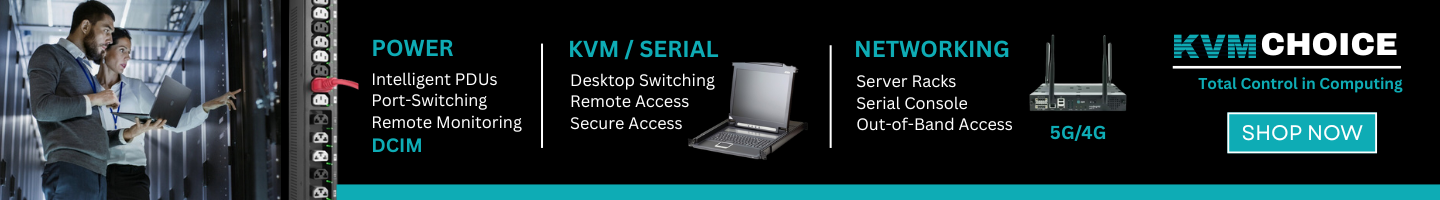07 October 2024

Erik Hoeboer, Marketing Manager for Business EMEA, Netgear
Robust and reliable digital infrastructure is the backbone of any successful business. Whether you’re upgrading your existing setup or building a communications network from scratch, there are some essential considerations to ensure success.
1. Assess your business needs
Before diving into specific models or brands, consider the unique needs of your business, its size, the number of employees and the type of operations you run. Are you in one location or spread across several sites? Understanding the scale and complexity of your network will help you determine the necessary capacity and features of your routers and WiFi systems.
2. Prioritise scalability and flexibility
Businesses evolve, so when selecting WiFi systems, it’s important to prioritise scalability. Choose equipment that can grow with your business, such as routers on which you can add additional modules or interfaces. A Mesh WiFi system will deliver seamless coverage across large areas and can easily be expanded by adding more nodes.
3. Security features are non-negotiable
Cyber-attacks are a constant threat, so security should be a top priority. Look for routers with advanced security features such as firewall protection, VPN support, and intrusion prevention systems (IPS). WiFi systems must support WPA3 encryption, the latest and most secure WiFi security protocol. Network segmentation, where different parts of the network are isolated, is another useful feature for protecting sensitive data. And be sure the latest security patches can be delivered to the router through automated firmware updates.
5. Evaluate performance and speed
When evaluating routers, consider their processing power, memory, and throughput capabilities. Pay attention to the WiFi standard they support. While WiFi 6 is the most widely adopted standard currently, WiFi 7 is fast on its heels and a huge number of devices and routers are being introduced to support it.
6. Futureproofing with WiFi 7
WiFi 7 deserves its own top tip; such are the performance and security benefits it delivers. WiFi7 is backwards compatible, so you can upgrade your existing WiFi5 or WiFi6 network. What WiFi7 provides are speeds of up to 30Gbps, four times faster in throughput than WiFi6E, significantly reduced latency, and better support for dense environments. If your enterprise relies on bandwidth-intensive applications like video conferencing, AR/VR or cloud computing, investing in WiFi 7-compatible equipment, which supports channels up to 320MHz wide, could be a strategic move. The standard is also helping to drive the use of an enhanced authentication mechanism which means advanced exploit prevention and AI heuristic techniques to detect and block unknown threats.
7. Interoperability and compatibility
Most enterprises will opt for a combination of routers and WiFi Access Points or a Mesh system to ensure the signal extends across multiple rooms, floors and even buildings and to multiple users. All WiFi7 access points use IEEE 802.11be Extremely High Throughput (EHT) making their data transmission interoperable. Ensure the new WiFi system is backwards compatible with your existing WiFi infrastructure to combine these access points in one network.
8. Vendor support and warranty
Choose products from reputable vendors with strong 24/7 customer support and warranties. Look for manufacturers that provide regular firmware updates to maintain security and performance.
9. Total Cost of Ownership (TCO)
While upfront costs are important, it’s essential to consider TCO. To save time and money, you can manage your network remotely using a cloud management platform and select a network supplier who does not require your engineers to be fully certified and trained. Investing in energy-efficient equipment can also save your organisation money in the long run, especially if you operate a large network.
10. Watch out for overkill
If you purchase the latest cutting-edge technology to ensure your network is futureproof, consider how you will utilise all the additional features, e.g. do you need Bluetooth for localisation? Research the available WiFi systems to decide how to strike a balance between performance, features and cost.
Choosing the right WiFi system for your enterprise is a critical decision that can impact your operations for years to come. By carefully considering your needs, the emerging technologies you might want to take advantage of later, and prioritising security, you can build a robust network that supports your organisation’s success.